This list consists of descriptions and solutions for error codes you might encounter while login to the Elder Scrolls Online. The list will be updated regularly as new information are added.
Code – Description & Solution
102 – Realm Reservation timed out
Indicates an issue with the beta client patcher itself. Affected beta participants will need to restart their patchers.
103 – Failed to obtain server connection information.
The server is not currently open. Please try again during the times specified on your invitation.
This error may also affect you if your User ID contains a special (non-alphanumeric) character. If you’ve already selected a User ID containing a special character, please contact our Support Team, as they’ll need to change it for you.
104 – Server Full
The current population is greater than or equal to the maximum population. The game server is at maximum capacity and can’t take any more logins.
200 – Authentication Timeout
The authentication service did not respond and may be offline.
201 – Authentication Failed
Players are receiving this message because either they aren’t using the correct username to log in, or because their username contains a special character. Please try requesting your user name from the login screen.
202 – Login Queue Cancel Timeout
The login queue service did not respond and may be offline.
203 – Login Queue Cancel Failed
The login queue service returned an error when the user tried to cancel.
204 – Auth OTP Timeout
The login queue service timed out when trying to get an One Time Password response
205 – Auth OTP Failed
The user entered the wrong One Time Password and they’re being prompted to try again
206 – Auth OTP Locked
The user has entered the wrong One Time Password too many times and needs to wait to try logging in again
209/210 – Patch Manifest Error
This error occurs when selecting the EU server. Users instructed to uninstall/reinstall client.
Please follow the steps below to uninstall and reinstall the ESO beta client (do not uninstall the game from your computer’s Control Panel):
Uninstall the game client
1. Select the Beta client on left hand side of the patcher
2. Go to game options
3. Select Uninstall
Install Beta Client
4. In the launcher Select the Beta client
5. Click Install
301 – Lobby Connection Failed
The client attempted to connect to the lobby. Please wait 10 minutes and try logging in again.
302 – Lobby Lost Connection
303 – Lobby Timed Out
305 – Unverified Protocol
In order to resolve your error 305 (Protocol Mismatch), you will need to delete some files from the game directory.
1. Please delete the eso.manifest file located by default here: C:Program Files (x86)Zenimax OnlineThe Elder Scrolls Online InternalLivegameclient )
2. Please delete the data.manifest file located by default here: C:Program Files (x86)Zenimax OnlineThe Elder Scrolls Online InternalLivedepot_databuild )
3. From your Windows Start menu, please search and delete the following files:
zos.control.manifest
zos.core.manifest
zos.eso.manifest
4. Restart the game client.
If after following the above steps you still receive the same error message, please reinstall the game.
306 – Realm Shutdown
The realm is online, but is shut down to not allow access to your specific access level. Users with a correct permissions matching the server lock variable may be able to log in.
311 – Bandwidth Cap
You were disconnected from the server because your client exceeded the maximum bandwidth upload limit to the server.
500 – Internal Server Error
The “500 Internal Service Error” normally occurs when either the web site or the internet provider’s server has a non-specific issue.
Please try the following methods to correct the 500 error.
-Reload the web page either by clicking refresh/reload button, pressing F5, or trying the URL again from the address bar.
-Use a different browser such as Google Chrome, Firefox, or Internet Explorer.
-Temporarily turn off your anti-virus, ad/pop-up blockers, and firewalls. Make sure to turn them back on after the process.
-Clear web browser’s cache, cookies, history, temporary files, form data, and active filters. Once complete restart your browser and try again.
– Attn: Time Warner Cable customers:
There have been reports of connectivity issues from customers who have Time Warner as their internet service provider.
My launcher will not start at all, or it gets stuck at “looking for launcher updates.”
Try running the launcher as an administrator. If it still won’t open, try installing the launcher into the default folder, Zenimax Online/Launcher in C:
If the launcher will open but not update, and you are running as an administrator, you can try disabling your antivirus, firewall, Pop-up blocker, Ad-blocker or webfilter temporarily and try again. Please make sure you re-enable your web protection afterwards!
We are aware that some players are unable to patch or update the launcher due to their automatic proxy detection.
• Open Internet Explorer (even if it is not your regular web browser)
• Open the Tools menu and select Internet Options.
• Go to Connections tab/LAN settings
• Uncheck “Automatically detect proxy settings” and hit OK.
• Press OK again to confirm.
Alternatively on your Control Panel, click on “Network and Internet” and open Internet Options:
• Connections Tab: Click on LAN settings. On the LAN settings window, uncheck all the boxes and click on OK.
• Advanced Tab: Click on Reset and then click on Reset again.
You may have to restart your computer for the changes to take effect.
My launcher stopped downloading at XY% giving me the error message: Webget request failed!
You might want to let the error sit for about 15 minutes, sometimes, the download will resume. Try to close the launcher and run as administrator when re-launching. if that doesn’t help. To run as administrator, go to program files, right-click on launcher.exe and choose: “Run as Administrator”.
If you have a desktop shortcut and try to open the launcher from there, try to run it directly from the program files. Sometimes malware causes the webGet to fail, so running an anti-virus program can fix this issue as well.
*Update:
Customers currently using Trend Micro protection software may need to to make sure there is an exception for The Elder Scrolls Online.
Black screen
#1 Integrated Graphics Cards
If you have an integrated graphics card, it is unlikely that you will be able to run ESO at the moment. Please keep in mind that this is beta, so our game isn’t quite optimized yet.
#2. Admin mode
Right click the ESO launcher icon
Click Run as Administrator
#3. Make sure your drivers are up-to-date
Look at your DxDiag, are your drivers from 2012 or before? Yes? Then they need to be updated.
#4. Make sure that the latest version of DirectX is installed on your system
#5. Adjusting the Screen Resolution in the UserSettings File.
The default location of this file is Users*USERNAME*My DocumentsElder Scrolls OnlineliveUserSettings.
#6. Try to delete the ShaderCache.cooked file
The default location for the file is C:Users*USERNAME*My DocumentsElder Scrolls Onlinelive.
After that file is deleted, run the game as administrator, and it will recompile that file. If the file is missing or empty, it is likely that something is preventing the system from creating that file correctly (which is an issue we are currently investigating).
Game crashes during cinematic
Locate the The Elder Scrolls Online game file. This file can normally be found in C:Program Files (x86)Zenimax OnlineThe Elder Scrolls Online Betagameclienteso.exe. It is important to note that this is NOT the launcher, but the game file for the Beta itself.
Once that file is located, right-click the file and select Properties at the bottom of the list.
Once the Properties window is open, select the Compatibility tab.
Select the option to “Run this program in compatibility mode” and from the drop-down menu select “Windows XP SP3” (it may say Service Pack 3).
Select the option “Always run this program as an Administrator”
For ease of use, right-click the eso.exe file and select “Send To…”
From the subsequent slide-out menu, select “Desktop (Create Shortcut)”.
This will allow a very easy, quick way of opening a game running in compatibility mode.
Upon login, my character keeps spinning around and there is no way to control it.
#1. For Windows 8 users: Upgrading to Windows 8.1 has shown to resolve this issue.
#2. Right-click on the ESO launcher icon and click “Properties.” Select the “Compatibility” tab. Select “Disable display scaling on high DPI settings.” Click “OK.”
Repeat this process on eso.exe
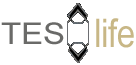
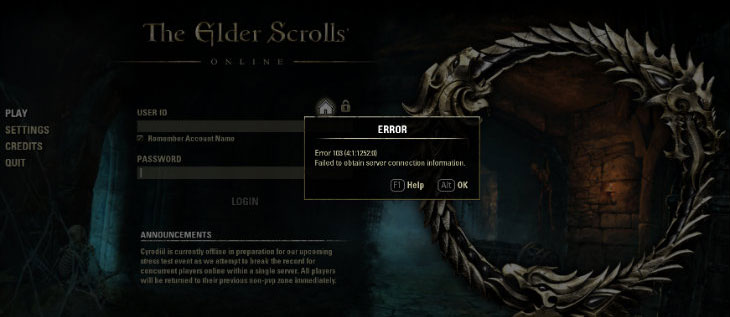
eso encountered a fatal error. (Error 12)
Description: Client Fatal Error
Happens when launching game by pressing “play” button.
Hey, so how did you fix this 12 fatal error?
I have the same problem.. Error 12 fatal error
What’s the solution plz?
error 201… your description is not at all helpful. could u please actually give us a solution like you mentioned, because my account name is gibonski and i know my password lol. it is not why im receiving this error 201
i got error code 108(7:1:1268:0) on the login screen and sometime error mid game and send me back to login screen what does it mean?
I have that too
I’ve been getting this error routinely since launch and its rather annoying as it takes me about an hour of trying to just successfully log in.
I never had a problem during early access, but I only got to log in may 3 or 4 times in those 5 days. I’ve been looking everywhere trying to find what this error code means and cant find anything for 108.
I’ve tried the restarting the launcher and game client, resetting network/connections on my end, making sure my ip and proxy server setting were right, & tried the game consultant and nothing seems to be amiss, and none of that worked.
Currently just did a repair on the launcher as I found at least blizzard’s error code 108 indicates a file screwed up with the launcher. So far all seems good and I was able to log in without an error yet.
Im geting error 206 when trying to download it saying that the meta ziped files or something
I am also getting error 201. And my both account name and password are 100% correct!?
I started the Beta this past Friday. played all weekend. I had 2 error screens come up from beginning.. one I could close, the other refused to close, therefore I had to leave it up while playing… erros due to UI and parsers and such… anyone else having this problem?
Hi was just trying to play the beta but it’s telling me my laptop is not authorised so they will send me an access code via email however I still haven’t received it. Can anyone help me out here?? Thanks
I have the same problem. Haven’t received an email yet.
Same problem, I finally received one but it was too late to use it, I’m still trying
Same problem over here…
1st i had to enter my payment methode (on the website), after that I still couldnt login bcause of this email I dont receive(“This computer is not authorized to login on that account…”)…
Same here. I was really angry about not being able to play without the payment method information. i bought the 60 days and after having to wait because of maintenance, I now am being locked out of my account again.
I´m sure if this goes on for a certain period, legal issues will come up. i have bought a product and would like to use it….
Error 210 When trying to update – PatchManifestError_DownloadFail
@ EKAME, try deleting your Bethesda.net_Launcher.version file in the Zenimax Online/Launcher file, did the trick for me!
My error is not included in the list:
Error 209 – PatchmanifestError_VersionFail
Unable to detemine current version, please contact cumstomer support.
Google didnt help and i already contacted the support.
I’m getting the same error 🙁 trying to repair the game as prompted didn’t work either
yup, repairing doesnt help at all. i also tried to delete Bethesda.net_Launcher.version, but it didn’t help neither.
This error occurs when selecting the EU server. Users instructed to uninstall/reinstall client. We added the instructions in the list above.
That is crazy, reinstalling aother 29 GB of data because of one or two file conflicts!
There’s gotta be other ways
Just restart your computer. It worked for me. Now i have a problem and it’s saying that the login authentication has timed out
if u get the error 209/210 open ur game as administrator it works
I just downloaded the game, I click the “play” button and it changes to “install” .
The game has been deleted !!!
And I have to re-download everything again
I want to play in EU server, I don’t know if this is important to the install
okey, spent 10 hours downloading new version, played y day, today game client starts to download game again. and yet it fails to patch older version/(2 betas ago) that is in separate directory and runs separately.(backup)
Have been able to successfully play previous betas but this one anytime i click on the launcher, it thinks for a few moments then pops up an error Host: Timeout waiting for windows to load. Tried everything forums said and nothing fixes it. Only change from this beta to last is an update to Windows 8.1 hope this doesn’t prevent me from playing the game as i bought the damn Imperial Edition
Seems like you have reinstalles your client recently.
New Launcher is unable to parse settings from previous installation.
Find TESO folder under your:
c:UsersDocuments
and delete it.
This is what helped me anyway.
The path should be:
c:Users<your user>DocumentsHost: Timeout waiting for windows to load. How could I fix this error and be able to play this game. Please help!
Having a 201 error. Except I know my log in information. I even reset the password, just to make sure I wasn’t an idiot. And still not working. I just wanna play my last day of beta 🙁
Since upgrading from Windows 8 to Windows 8.1 I’ve been getting the error: Host: Timeout waiting for windows to load. I’ve already tried deleting the files in Documents as well as re-installing. Any more ideas?
SUCCESS! I worked it out. 🙂
I copied the C:/Programs/Zenimax folder to somewhere else and then uninstalled the game completely through the control panel. I also deleted the Zenimax folder that was still left behind as well as the one in Documents. Once that was done, I downloaded the latest client from the ESO website, disabled my antivirus and firewall and ran the client install with admin rights. Once the launcher updated itself I closed it and copied the ‘The Elder Scrolls Online’ folder from the backup I made into the new C:/Programs/Zenimax folder. Now it’s working like a charm and I don’t have to re-download the entire game. 🙂
And.. The problem starts happening as soon as I restart – which tells me that it’s something to do with my firewall. I’ve added it to the exceptions list but that doesn’t seem to make a difference. The launcher will only run if my A/V and firewall are completely off.
Hello,
had the same problem (i have win8).
fixed it by deleting the Teso File in documents and then started the game as admin.
For all those guys with Host Timeouts: Try to start the launcher as admin. Worked for me.
well, it appears that there is an issue with the launcher. 12 different computers and 3 virtual environments and all I get is host: timed out waiting for window to load.
I have a fully up to date windows 7 U x64 with vc and vc++ 2010 to 2013 packages installed, DX11.1 (highest for win7). I have tried just about everything and I cant get it to load.
My support ticket was answered by an auto emailer: Your issue has been redirected to the technical department . Rest assure we’re on top of it and we’ll get back to you as soon as possible.
No further response, still waiting for a proper answer.
I know the game is not released yet, but I should be able to download the game files and have it ready for the 31st….3 days away. 30GB takes time to download, sucks that it doesn’t work and doesn’t tell you why.
Try to run the launcher as administrator.
When im in game,everything i point to says offline.I cant cant start any mission…help?
====================================================================
eso encountered a fatal error. (Error 6)
Description: Client Fatal Error
====================================================================
[reporter]
version = 0.01
[extra]
ProductName = eso
Version = eso.live.1.0.0.956792
branch = live
client.executablebits = 32
client.mode = startup
client.renderertype = D3D11
client.session_start_timestamp = 2014-03-30T20:01:41.247Z
client.timestamp = 2014-03-30T20:01:41.518Z -frme 1-
computer.name = WRAITH
computer.user = JARED
cpu.arch = 0
cpu.count = 4
cpu.level = 16
cpu.type = 586
data.dir = C:/Program Files (x86)/Zenimax Online/The Elder Scrolls Online/
exe.buildnum = 956792
exe.opt = release
exe.reltype = public
exe.type = client
fe.code = 6
fe.descrip = Client Fatal Error
gfx.description = 9.18.13.3221
gfx.deviceid = 4676.542718018.161
gfx.driver = NVIDIA GeForce GTX 550 Ti
gfx.vendorid = 4318
mem.physical = 8191
os.osbits = 64
os.platform = windows
os.version = 6.1.7601.Service Pack 1
ptime = 0
reportfield.ver = 3
version.major = 1
version.patch = 0
version.subpatch = 0
same…
Since I don’t see these posted anywhere … here’s what’s listed in the ErrorStrings.txt file in the client folder.
language=en
FATAL_ERROR_TITLE=Fatal Error
CANT_OPEN_PACKFILES=Fatal Error 1.nClient will be terminated.
INVALID_WORLD_ID=Fatal Error 2.nClient will be terminated.
MISSING_WORLD_FILES=Fatal Error 3.nClient will be terminated.
BAD_WORLD_LAYER_COUNT=Fatal Error 4.nClient will be terminated.
OUT_OF_MEMORY=Out of memory.nClient will be terminated.
CANT_OPEN_ASSET_FILE_TABLE=Fatal Error 6.nClient will be terminated.
CLIENT_ASSERT=Fatal Error 7.nClient will be terminated.
CANT_OPEN_UNPACKED_FILE_TABLE=Fatal Error 8.nClient will be terminated.
CANT_OPEN_ANIMS_FILE_TABLE=Fatal Error 9.nClient will be terminated.
DEFS_ARE_ALL_EMPTY=Fatal Error 10.nClient will be terminated.
DEF_VERSION_MISMATCH=Fatal Error 11.nClient will be terminated.
NO_DEPOT_DATA=Fatal Error 12nClient will be terminated.
NO_PLATFORM_SPECIFIED=Fatal Error 13nClient will be terminated.
GLOBAL_ANIMATION_DEF_IS_EMPTY=Fatal Error 14nClient will be terminated.
EULA_NOT_FOUND=Fatal Error 15nClient will be terminated.
INVALID_PUBLISH_FILES=Fatal Error 16nClient will be terminated.
I get “Your login information was incorrect” every time I try to log in. It is NOT incorrect. I have used the same information to login to my account but it won’t work on the game. What a POS. back to Blizzard I guess. Good luck.
I had the same issue. make sure your early access code has been redeemed (your account should list “Early Access” just underneath “Beta Access” under account status. Your billing history should also reflect the code redemption.
Im getting an error in the launcher saying (Unable to download manifest)
So whats the solution to having Time Warner as your provider? switch just so i can play or is there another solution? i cant even create an ESO account to enter my preorder code
Sorry this reply is late don’t know if you found a solution yet but I did. What I did was use my cell phone data network to create my account.
Keep getting the Error 6 message after patch stupid!!
error 6….please fix
I’m getting a “Error 301 (3:1:1223:90098) Unable to connect to server.”
Any ideas? The server NA server is online and I’ve downloaded the patch. Still can’t get on.
Any help would be appreciated
I’m getting the error in login screen… your login information was incorrect, blah blah blah.
I know it’s correct because I’ve already got a level 10 i’ve been playing since the hour early access released, this is bullshit and I wanna keep playing my mother fucking ESO!!!
Error 201:
My username and password have NO special characters, have been changed several times, and have made many changes to firewall settings as per ESO support has instructed me… yet nothing works. I’m beginning to think this error is not on my end.
Really? Corrupted files? Its a joke right? Just downloaded, and played some hours, and than patch comes out, and it ask for repair, and keep giving message about corrupted and contact support. And than it repair – message – repair – massage – repair – message- repair. First repair 2gb download than nr 2 repair 4gb, and nr 3 repair 7gb, and now 4gb again. What is going on? Worst client ever!
I didnt payed Imperial package to get 10 lvl and waste rest of my time on repatching and repair games. If i have to go and do this every patch release I better play other games.
whats really laughable , is having early access and spending it , downloading , patching , getting server maintenances , and then when its all good and done , your early acess is gone without even playing it.
a pretty bad start for a game is was really looking forward , bad enough to make me look for something else.
Jep :S And i still get the code Error 302-PatchError_CorruptDest on every single repir! And it retarded!
Keep on having problem 3, every single time I log in. I even bought the Imperial pack and haven’t played at all! What gives?
eso encountered a fatal error. (Error 3)
Description: Client Fatal Error
====================================================================
[reporter]
version = 0.01
[extra]
ProductName = eso
Version = eso.live.1.0.0.962841
branch = live
char.account = Migustav
client.executablebits = 32
client.mode = login
client.renderertype = D3D9
client.session_start_timestamp = 2014-04-04T06:32:03.609Z
client.time_since_load = 0
client.timestamp = 2014-04-04T06:32:46.583Z -frme 1938-
client.uptime = 42.6
computer.name = SPELLSING
computer.user = Michael
cpu.arch = 0
cpu.count = 4
cpu.level = 6
cpu.type = 586
data.depotid = 4001
data.dir = C:/Program Files (x86)/Zenimax Online/The Elder Scrolls Online
data.syncm = databuild
data.version = 0.win.0.live.961669
exe.buildnum = 962841
exe.opt = release
exe.reltype = public
exe.type = client
fe.code = 3
fe.descrip = Client Fatal Error
gfx.description = 9.18.13.3523
gfx.deviceid = 358.608310360.9
gfx.driver = nvumdshim.dll
gfx.vendorid = 32902
globby.address = 198.20.200.191
globby.port = 24503
login.address = 198.20.200.191
mem.current = 356
mem.peak = 357
mem.physical = 8084
os.osbits = 64
os.platform = windows
os.version = 5.1.2600.Service Pack 3
ptime = 0
realm.depotid = 0
realm.id = 4001
realm.name = EU Megaserver
reportfield.ver = 3
version.major = 1
version.patch = 0
version.subpatch = 0
Having the same problem let me know if you get it fixed please!
Fatal error 6 and i cant play
So, Before I commented about the 201 Error report where I had nothing special about my user name and password. It turns out it was an anti virus problem. I use ESET NOD32, and I had to uninstall before the game pulled through. Which it did.
Then I reinstalled the updated version and everything was hunky dory. Note, that disabling the firewall with the antivirus did nothing, I had to get rid of it before it worked.
How the fuck do you fix teso when it just keeps saying (Error 6)? It’s been almost a fucking week now. Losing faith in this game.
Happens to me too. If someone knows how to fix it please help. Looking forward to this game.
i have the same problem. i just bought the game yesterday too. i’m so pissed
I have error 6 as well. thinking i should have just bought warlords of draenor and played wow.
Fatal Client code 3?? What do I do??
Error Code 3* Sorry
I’m repairing the game now. God I hope this works.
Yeah, so Error 6… any solutions? I’ve run into the same problem. Going to uninstall mods, launchers and hope for the best?
Error 200 EVERY TIME I attempt to log on! How do I make this go away so I can actually play the game I paid good money for?! I even paid for the early access and I was invited to the beta but it’s done this every since I’ve first tried to play the darn game! Starting to get very frustrated!…..
I’ve been getting “Error Code 200” for the past 2 days now. I’ve tried repairing it at least 6 times now, please someone help me out. I’m playing on a mac on the EU server btw.
It finally logged me in, then crashed and now error 201 is coming up. Goddamn, the money I’ve wasted on this..
====================================================================
eso encountered a fatal error. (Error 11)
Description: Client Fatal Error
====================================================================
[reporter]
version = 0.01
[extra]
ProductName = eso
Version = eso.live.1.0.0.969973
branch = live
client.executablebits = 32
client.mode = startup
client.renderertype = D3D11
client.session_start_timestamp = 2014-04-23T23:00:14.977Z
client.timestamp = 2014-04-23T23:00:15.234Z -frme 1-
computer.name = FANTASYFREAK-HP
computer.user = FantasyFreak
cpu.arch = 0
cpu.count = 8
cpu.level = 6
cpu.type = 586
data.depotid = 4001
data.dir = C:/Program Files (x86)/Zenimax Online/The Elder Scrolls Online
data.syncm = databuild
data.version = 0.win.0.live.972475
exe.buildnum = 969973
exe.opt = release
exe.reltype = public
exe.type = client
fe.code = 11
fe.descrip = Client Fatal Error
gfx.description = 9.18.13.3523
gfx.deviceid = 3620.-1870718198.161
gfx.driver = NVIDIA GeForce GTX 460
gfx.vendorid = 4318
mem.physical = 8174
os.osbits = 64
os.platform = windows
os.version = 6.1.7601.Service Pack 1
ptime = 0
reportfield.ver = 3
version.major = 1
version.patch = 0
version.subpatch = 0
How do I turn off the access code activation (The ‘One Time Activation’)? The emails never get to me and I keep having this problem.
Hey, I think your Error 201 is wrong. It seems to happen when your computer can’t access ESO’s services (because of anti-virus, firewall or whatever other reason that’s blocking the connection). When I get to the login screen, without logging in, I already know that I’m going to get this error if the announcements section says that it cannot retrieve announcements. The replies from the ESO support and ESO facebook page people also agree that it’s because your computer can’t access it. Going through this comment section of this page, it looks like everyone else getting this error agrees that it doesn’t have to do with username or password either. The Error 201 section on the ESO support website says: ‘Error 201 occurs when there are general connectivity issues between a player and The Elder Scrolls Online service or when the player’s game client is out of date.’ Please update this page.
I log in, I get to the Character select, and I choose my main character, and it won’t go to game play. IT goes back to the log in screen and says an “unknown error has occurred.” But when I go to my other characters it works just fine. My main character is a level 38 so I’d hate to have to restart on another character that’s only level 6!
You do not qualify for this product: what does that mean ?
I would also like to know this, I bought a code for an australian friend ( I live in the UK) and he gets this message when trying to redeem the code
I just bougt game from turkey getting this message when trying to redeem my code
I have : Error >>1<<
Hi I have been having patch manifest error 209 version fail and the game just randomly crashes at some moments and I tried everything I reinstalled it completely and repairing running on administrator nothing helped is there any fix for this annoying issue? I have ESO Tamriel unlimited I am playing on EU servers.
OK so i had issues with invaild memory size and unable to unzip batch bulls**t but its all sorted not…. go to your eso file open ‘The Elder Scrolls Online EU’ , there will be 3 files inside, open each of them and delete any file with patch data in the title.. problem solved open launcher quick verify and download … boom game works
I don’t get an error message. Nothing here lists what I have.
My game keeps INSISTING that whenever I login, my login information is invalid. My username and password are both correct. I even CHANGED my password. Anything I do, it doesn’t work. Now, I may not have activated my account correctly, but I doubt it. Please help.
ive been trying to play the game for about 3 days now and keep getting the same error 16 i press the play button and then i get a crash report and goes back to the desktop i seen other solutions for on how to fix it but nun have worked for me any other soultions would be great to know what they are
Eso is a shit game. It paid some good money for this game and all i get, when trying to login, is LOGIN ERROR. So i make a new account and try to login again but i get the same thing even though i put in the right user ID and password.
This is a fraud i paid 60$ and cant even login.
eso encountered a fatal error. (Error 3)
Description: Client Fatal Error
can’t find solution for Error 3
====================================================================
eso encountered a fatal error. (Error 13)
Description: Client Fatal Error
====================================================================
[reporter]
version = 0.01
[extra]
ProductName = eso
Version = eso.live.3.0.11.1473376
branch = live
client.executablebits = 64
client.mode = terminate
client.renderertype = D3D11
client.session_start_timestamp = 2017-07-15T06:08:29.079+03:00
client.time_since_load = 0
client.timestamp = 2017-07-15T06:08:49.313+03:00 -frme 1195-
client.uptime = 18.5
computer.name = USER-ГЏГЉ
computer.user = USER
cpu.arch = 9
cpu.count = 8
cpu.level = 21
cpu.type = 8664
data.depotid = 4000
data.dir = C:/Program Files (x86)/Steam/steamapps/common/Zenimax Online/Th
data.syncm = databuild
data.version = 4000.win.1473424.live.1473376
exe.buildnum = 1473376
exe.opt = release
exe.reltype = public
exe.type = client
fe.code = 13
fe.descrip = Client Fatal Error
gfx.description = 22.21.13.8476
gfx.deviceid = 4992.919671896.162
gfx.driver = NVIDIA GeForce GTX 750 Ti
gfx.vendorid = 4318
mem.system_physical = 8093
mem.total_current = 1491
mem.ws_current = 1359
mem.ws_peak = 1439
os.osbits = 64
os.platform = windows
os.version = 6.1.7601.Service Pack 1
ptime = 21196
reportfield.ver = 3
version.major = 3
version.patch = 0
version.subpatch = 11
A can’t entered in game!((((
Normally i dont have to enter my details when loging in,now i have to enter my details(pass and user) but everytime i do so it says username or password incorrect or inactive at this time. I have had this game since the year it came out with voer 400 hrs on it and now this problem comes up. I spent a lot of money into this game and would like it fixed, does anyone know any solutions?
After I put in my user name and password I get a message login from unknown IP address and it Emails a access code to my E mail and I put the code in and it won’t take it . I have reinstalled the game twice still won’t work…. paid good money for a game I can’t Play