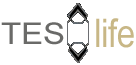As the date for participating in the Beta of ESO approaches many players are wondering how to sign up for testing and what the testing will consist of. Luckily the game developers have recently released a wealth of information to guide players through the process of getting signed up for the beta testing. You can sign up fro testing at http://elderscrollsonline.com.
When does testing start?
We held our first small friends-and-family test on February 28th. Invitations to the general public for the first round of beta events will be sent around the end of March. We’ll post notifications on our website and social media channels whenever we send a batch of invitations. When we do, check the e-mail address you used to register for the beta. If you’ve been selected, you’ll receive an invitation with instructions.
What is a beta event?
In the beginning of the beta program, invitations will be for scheduled play sessions. This means that the game will only be available for play during specific times (provided in the invitation). Every beta event will have a clear focus; our developers will be looking for feedback on specific areas, features, or other gameplay elements.
How long are beta events and when are they held?
At first, beta events will generally be held on the weekends, and each test will have limited windows of access to the game. You’ll receive your invitation in advance so you can make time to participate. While there will only be a few events per month early on, they will be held more frequently as we approach launch. As we progress through testing, we’ll also begin scheduling longer tests that allow testers to provide more detailed feedback on topics like progression.
How many testers will be invited?
We’re starting with smaller groups of focused testers during March and April. However, as we approach launch, beta events will get bigger. Our AvA tests will likely require thousands of participants, and stress tests will be even larger!
How do you choose testers?
We’ll select testers based on different criteria for each beta event depending on our needs for that test. For instance, we may invite players who indicated a preference for a certain type of content (PvE, PvP, crafting) or who reside in a certain territory for particular events, and for others, computer specs may play an important role. We’re not only looking for one type of tester or only for testers with top-of-the-line PCs; a broad range will be selected.
What happens if I’m selected?
If you’re invited to test, you’ll receive an e-mail at the address you registered with for the beta. The invitation will include a download link for the game client. You should expect a download size of around 20GB, so it’s best to start downloading as soon as you receive your invitation.
Can I be invited to multiple beta events?
Yes, it’s possible to be selected for multiple beta events. However, an invitation to one beta event does not guarantee that you’ll be invited to additional events. When you receive an invitation, it will be for a specific beta event.
What kind of feedback will I be asked for?
Your invitation will contain information about the focus of the test you’ve been invited to, so make sure to read it! You’ll be asked to complete surveys and submit feedback and bugs in-game as you play, and you may be asked to participate in additional surveys once the in-game portion of the test has concluded. The beta forums will also be available for feedback and discussion.
How do I avoid beta scams?
As we ramp up for beta events, it’s likely you’ll see more attempts by scammers to trick you into sharing your personal information with them. We’ve seen many video, e-mail, and website scams pretending to offer access to The Elder Scrolls Online beta. Here are a few tips to help you protect yourself from scammers:
- Always check elderscrollsonline.com for official announcements. We will make official updates when we send invitations.
- Don’t click on links you aren’t sure about, whether they’re on a website or in an e-mail. Copy or type the URL in the address bar in your browser to be safe.
If you have any questions about an e-mail you’ve received or a site you think could be questionable, contact our Support Team and they’ll be happy to help.