The Elder Scrolls Online: Tamriel Unlimited is live. The maintenance is complete and ESO North American and EU megaservers are back online. The latest patch comes with a handful of fixes and improvements along with new Crown Store that offers exotic pets, costumes, mounts and consumables. If you previously purchased ESO, your characters are ready to continue the adventure right now. And if you’re currently subscribed, you’ve automatically become a member of ESO Plus, new premium membership. This patch is approximately 1-2GB in size.

BIG CHANGES / UPDATES / NEW FEATURES
Crown Store
- We are happy to introduce the Crown Store: an in-game store where you can buy customization and convenience items. To access the Crown Store, log into the game and press “,”.
- Note that the Crown Store is not available from the character select screen.
- You can use the items in the store to save some time, as well as customize your look with exotic pets, costumes, and mounts.
- Items within the Crown Store can be previewed by hovering over the target item and pressing R.
- To purchase an item, hover your mouse over the desired item and press E. You will need to confirm the purchase at the subsequent window.
- Upon confirmation, crowns will be removed from your account and the item will be made accessible to you.
- Items purchased from the Crown Store are non-refundable.
- There are a variety of offerings that you can purchase now:
- Pets
- Pets cannot be traded or sold to others.
- Once purchased, pets will become available in the Collections UI for all characters on your account to access.
- Mounts
- Mounts cannot be traded or sold to others.
- Once purchased, mounts will become available in the Collections UI for all characters on your account to access.
- Costumes
- Once purchased, costumes will become available in the Collections UI for all characters on your account to access.
- Costumes will only alter your appearance; your stats will remain unchanged.
- Some special costumes, called polymorphs, will also be available. These are costumes that change your entire appearance, including your character’s model.
- Costumes cannot be traded or sold to others.
- Consumables
- Consumables are items managed in your inventory that can be used in the same manner as current consumables. They can be right clicked, double-clicked, or loaded into a quick slot.
- Crown Store Consumables cannot be traded or sold to others, and cannot be deleted without confirmation. They can, however, be moved to other characters on your account via the account bank.
- Crown Store Consumables are designed to be an easily-accessible way to minimize down time. They are not designed to give anyone an unfair combat advantage.
- Specific Crown Store Consumables are as follows:
- Crown Repair Kits: These kits allow you to repair all currently-equipped items with a single use.
- Crown Potions: These can be used at any level, and the strength is equivalent to your level. These are slightly better than potions that are dropped from monsters or purchased from a vendor, but never better than a crafted potion.
- Crown Soul Gem: These can be used at any level on another player character of any level. When used to charge a weapon enchant, the enchantment becomes fully charged.
- Bundles
- Bundles are a collection of offerings through a single purchase.
- The bundle will have each offering represented as an icon allowing you to preview it by hovering your mouse over the icon.
- When attempting to purchase a bundle containing something you already own, you will be warned and prompted for confirmation, but are not prevented from purchasing the bundle.
- Pets
KNOWN ISSUES
Crown Store
- On the Mac game client, when you click on the in-game Crown Store “Buy Crowns” link, your internet browser will fail to open. You need to open an internet browser and manually input the URL.
Gameplay
- The Champion menu is not immediately available when you first reach Veteran Rank 1. You can temporarily work around this by logging out and back in.
- Rank I of the Nightblade ability Relentless Focus currently removes the visual glow on your equipped weapon after firing the Spectral Bow.
FIXES & IMPROVEMENTS
Alliance War
General
- Enemy keep bonuses have been restored!
Audio
General
- Cleaning a fish now sounds less obnoxious.
- Swapping your weapons while having full Ultimate will no longer play the “Ultimate Ability Ready” sound.
Combat & Gameplay
General
- Fixed an issue where some abilities, such as Meteor, were causing large amounts of fall damage when used against targets on ledges.
Nightblade
- Assassination
- Grim Focus:
- This ability now only requires 7 light and/or heavy attacks to trigger Deadly Throw.
- This ability will now always play visual effects while it’s active so you know when the ability needs to be refreshed.
- Fixed some visual issues with the spectral bow.
- Grim Focus:
- Shadow
- Shadow Cloak: Fixed an issue where this ability wasn’t removing channeled damage abilities, such as Radiant Destruction.
Templar
- Restoring Light
- Restoring Aura: This ability no longer removes major buffs from allies, such as Major Fortitude granted by Green Dragons Blood.
Armor
- Light Armor
- Concentration: Fixed an issue where this passive wasn’t granting any Spell Penetration.
World
- Vampire
- Fixed an issue where your appearance would not always change depending on which stage of vampirism you are on.
- Werewolf
- Call of the Pack: Fixed an issue with this passive not correctly giving additional transformation time to nearby Werewolf allies. Call of the Pack now increases the duration of nearby allies’ Werewolf Transformation for 5 seconds at Rank I, and 10 seconds at Rank II when the caster activates Werewolf Transformation.
- Tooltips for all Werewolf transformation abilities now show their duration.
Guild
- Undaunted
- Shadow Silk: Fixed an issue where this ability would allow the caster to use the synergy, rather than the caster’s allies.
Champion System
- Enlightenment
- Fixed an issue where logging in with an existing unconverted character for the first time could restart the enlightenment process, once the process had begun.
- Fixed an issue where it would appear as though a new character was accruing enlightenment.
- Fixed an issue where it would appear as though you had gained a Champion Point, but were not able to use it.
- Note: This was due to a desyncing issue, and you did not lose out on any earned Enlightenment or Champion Points.
- Fixed an issue where it would appear as though you were Enlightened and progressing through the Champion System faster than you actually were.
- The Mage Constellation
- The Ritual
- Last Stand: Fixed an issue where this passive wasn’t functioning.
- The Ritual
Exploration & Itemization
Collections
- Previewing a tabard while having a costume equipped will no longer cause your torso to disappear.
Itemization
- Fixed an issue where Nirnhoned was ignoring all of a target’s Spell Resistance instead of the value specified in the tooltip.
Item Sets
- Burning Spellweave: Fixed an issue where this item set was giving Weapon Critical instead of Spell Critical.
Justice System
General
- Renamed the purple-quality stealable item “Bolt of the Second Numidium” to “Bolt of the Nimidium.” Akulakhan will never realize its ability to transcend time. That right belongs to another golem.
- Fixed a rare issue where you could receive bounty for a crime despite no visible witnesses being present.
Miscellaneous
General
- Adjusted the amount of distant objects that were loaded in an effort to optimize performance on DX9 and OpenGL.
Quests & Zones
Alik’r Desert
- Malignant Militia: Killing Gudarz during your duel will no longer be considered murder for purposes of the Justice System.
UI
General
- Fixed an issue where you would receive the message “You can’t do that while swimming” when attempting to perform certain actions while not actually swimming.
- Fixed an issue where you would receive a repair message when you weren’t repairing any items.
- Fixed an issue where editing a guild member note would cause a UI error.
- Player character framing is now consistent within all UI screens; you will no longer appear to be too high on-screen while mounted.
- Health bars will no longer disappear when zoning to a new area.
- Note: This also fixes the issue where your health bar settings would get turned off after you encountered a loading screen.
- Reverted the text color of the target unit frames back to white.
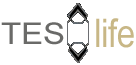
Please try and get a fix for the weapons bug, doing solo public dungeons and ancors and even normal gameplay becomes a pain in the a** when you suddenly can not use you’re weapons or abilities but you can still get dmg.
It’s the one thing that anoys me and most of the others I play with the most.
Please fix weapon swap bug! Many people have been complaining but still nothing has been done ,VERY Distracting in first person! It’s hard to see past to where you need to aim, blocks cursor …Looks like im hold a lightsaber in the hand im holding my sheild with after a weapon swap from bow to sword and shield or vice versa…I dont know if it only happens with templars but PLEASE FIX I ALMOST DONT EVEN WANT TO PLAY THE GAME ANYMORE