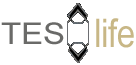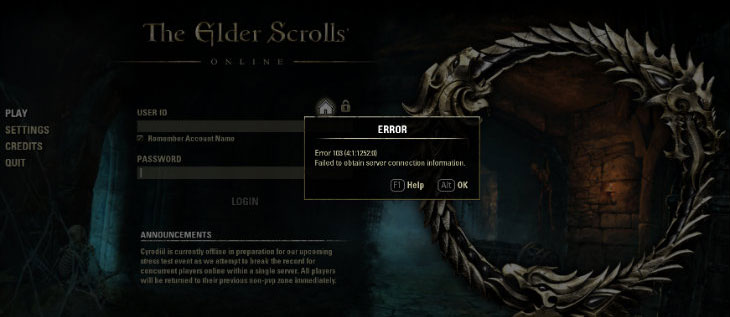We are 36 hours away from the first permanent characters being created in Elder Scroll Online. We prepared a Tips & Tricks article a while back for Beta weekends that is still a very valid and valuable resource of information for those starting out for the first time. I wanted to share some more advanced tips that might not be that obvious at start. Here are top ten things you want to keep on your mind in the first 15 levels.
Continue reading
Category Archives: Guide
How to Reset Skills in ESO
One of the most asked questions during the beta was how to respec my skills or how to reset my character attributes in Elder Scrolls Online. Due to only the first couple of zones being available during stress tests and only the last beta giving access to the tier 3 zone many people started thinking there is no way to respec in this game. Luckily for us they were wrong. There are conditions that need to be met for you to be able to respec though. You will have to be able to reach the tier 3 zone of your faction. Aldmeri Dominion will have to go to the Elden Root in Grahtwood zone. Daggerfall Covenant members will have to visit the city of Wayrest in Stormhaven zone. Those loyal to the Ebonheart Pact have to visit Deshaan and its main city Mournhold. You can reach these zones with a lower level character if you are careful and keep to the main road. This exploration might even net you some extra discovery experience.
Inside each of these cities you can find Rededication Shrine POIs. This is where you’ll find three shrines. One is used to reset your skills, one resets your attributes (magicka, stamina, health point distribution) and the shrine of Mara lets you use Ring of Mara to “Espouse your beloved”. There is a monetary cost for resetting either skills or attributes. This cost is equal to the number of skills/attributes that you are resetting and it is 100 gold pieces per point (I’d like to thank PETER GROSS for pointing that out in the comments section) goes up with the number of respecs you previously did and scales up with the level of your character. If you made a mistake early on (around level 10) and want to try another build or attribute distribution you can do this for around 1400 gold pieces. At higher levels the cost is considerably higher. At higher levels, though, you have access to so many skyshards and skill points from quests that you should be able to max out pretty much your whole skill tree. Just in case you made a royal mess of your skill choices you will still have the ability to reset them and start over. Here’s a short video showing map locations of all three Rededication Shrines.
ESO Login Error Codes And Solutions
This list consists of descriptions and solutions for error codes you might encounter while login to the Elder Scrolls Online. The list will be updated regularly as new information are added.
Code – Description & Solution
102 – Realm Reservation timed out
Indicates an issue with the beta client patcher itself. Affected beta participants will need to restart their patchers.
Continue reading
ESO Enchanting guide
ESO Enchanter has an important role to discover Runes and use them to create Glyphs which add enchantments to weapons, armor, and jewelry. Once applied, Glyphs increase items efficacy in combination with the traits added by blacksmiths, clothiers and woodworkers.
How to create a Glyph?
Before you can create a Glyph, you have to collect Runestones. There are 3 different types of runestones and you need one of each type to create a glyph. Once you collect Runestones from rune-nodes, go to Enchanting Table and select Creation tab, then select the runestone of each type by double clicking it, and it will appear in the appropriate “rune phrase” slot. When all 3 slots at the bottom of the screen are filled you can create a Glyph. When a glyph is created, a translation will be revealed for each of the runes used in process.
If you have some glyphs that you can’t use or sell, just extract them, and you’ll get back some of the runes you used to create them. Both Creating and Extracting glyphs processes will contribute in leveling up Enchanting profession.
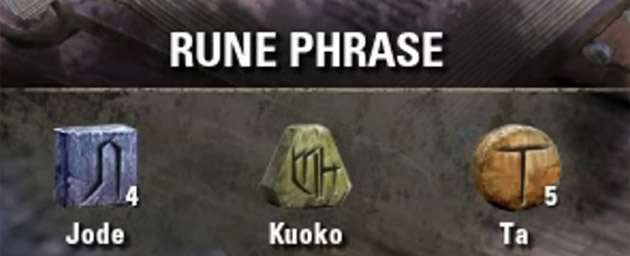
Continue reading
Chat and Grouping Commands in Elder Scrolls Online
In order to communicate with other players you have to use chat window commands. To open the chat window, press “Enter”. There are several chat options you can access by clicking the gear icon in the upper-right of the chat window. This allows you to adjust the font size, the chat channels you see, and more. Here are some common chat commands:
Communicating with Other Players
/say
/party
/zone
/tell
/guild 1 or /g1
Continue reading
ESO Tips & Tricks

Tips & Tricks guide contains comprehensive list of things that you should know before you start playing the Elder Scrolls online.
General Tips
- Search for chests in the tutorial area. There are a lot of unlocked chests where you can get lockpicks, money and gear. Barrels, crates, and urns are all instanced individually and you can find recepies, and crafting ingridients.
- If you get stuck at an NPC screen, typing /reloadui or pressing ‘ (apostrophe), or pressing the mailbox symbol on chat will clear the screen and get you out of the stuck animation.
- Keep as many lockpicks as you can on you. You can collect them from chests, drawers, boxes, or wardrobes scattered all over the world, or buy them from some NPCs. Our Lockpicking guide gives detailed instructions on how to open locked treasure chests.
- You can travel from anywhere on the map (M) to a Wayshrine you’ve visited before by clicking the Wayshrine icon on your map and paying a small fee in gold. You can travel between Wayshrines with no fee if you approach a Wayshrine and interact with it.
- Your character starts the game with 60 Inventory slots. You can upgrade your inventory up to 110 slots. How to increase inventory space guide
- All characters on the same account share the same bank storage.
- From level 15 you can swap your weapons at any time. Use ‘ Keyboard Command.
- Holding “Q” opens 8 quickslots inventory. In order to use the item from quickslot, select it and press Q. List of all Controls and Keyboard Commands
- Kills and loot stealing are not possible in ESO. Loot is phased per player. Feel free to help anyone take down a mob. and you’ll get loot as well.
- Don’t forget to collect all Skyshards on the map, since every 3 Skyshards grant you a skill point. Skyshard location Maps with detailed instructions and screenshots.
- There is no Auction House in Elder Scrolls Online! You can sell your items to vendors, offering your goods in the open chat, or join the guild and use Guild Shops.
- Mundus Stones will give you permanent buffs that are only removed by selecting another Mundus Stone.
- You can respec your skill points for a high gold cost. You don’t have to re-level your skills after you reset them. Respecing doesn’t cause you to lose any skill progress.
- You can reassign your health, magicka and stamina points at a relatively significant cost of gold.
List of ESO Emotes

In the list below, you’ll find approximately 120 different character emotes. Some of them have very similar animations, but it might change before launch. Emotes are special Slash Commands that describe the animated actions of your character, and always start with / (slash). Once you press Enter, you’ll be able to type emote in a chat.
Please be aware that some of the emotes listed below are not final, and in some cases may be on the wrong race and/or gender.
Continue reading
Mounts in Elder Scrolls Online
You can buy your first horse / mount at any major city Stable (marked with a horse icon on the map), for approximately 17,500 gold. Stable interface allows you to buy, access, feed, rename and sell your horse. Mounts, have three main functions in the Elder Scrolls Online. They allow you to travel more quickly (speed), increase your inventory space (capacity), and can be useful in Cyrondiil as combat warhorse that have higher resistance to caltrops and traps (Stamina). Each horse has a level cap of 50, which would make it impossible to max all three attributes. You can assign your mount to a quickslot for convenience.
Horse Attributes
- Speed helps your horse to travel more quickly.
- Stamina helps your horse to gallop longer, and take more hits before becoming dismounted.
- Capacity increases carrying capacity.
After you get your first horse, be sure to talk to the stable master again. Once a day you’ll spend gold to feed your horse and it will increase Speed, Stamina, or Capacity depending on what you choose to feed it with. To increase the horse speed choose Apple, for higher Stamina choose Hay, and for carrying capacity choose Oats. Each time you feed your mount (20hr cool down), you gain 1 inventory slot, if you maximize carrying capacity. Horse will change appearance as you feed it as well. So, speed horse will look different from pack horses.
Continue reading
Crafting Guide

Crafting nowadays is a common feature of an MMO game, but beauty of the crafting system implemented in TESO comes from the fact that it’s exactly what would you expect from an Elder Scrolls game which perfected this part of the gameplay. You’ll find materials to use in crafting professions throughout the world. In cities and other settlements, you’ll find crafting materials in barrels, crates, and other containers. Plants, minerals, mushrooms, and many other materials can be gathered in the wild. If you approach a harvestable resource, you can press “E” to gather it.
You can choose between six professions in TESO:
- Alchemy – Collect plants, experiment with Reagents to create Potions
- Blacksmithing – Collect ore, create Items using Metal Materials (Metal Weapons and Heavy Armor)
- Clothing – Collect plants and hides, create Items using Cloth and Leather Materials (Light and Medium Armor)
- Enchanting – Discover Runes and use them to create Glyphs which add enchantments to weapons, armor, and jewelry
- Provisioning – Collect Recipes and use Ingredients to create Food and Drinks
- Woodworking – Create Items using Wood Materials (bows, staffs, and shields)
ESO Public Dungeon Basics

Mass PvE battles are one of the core elements of MMORPG titles and one gameplay element that truly differentiates this genre from others. To conquer Public Dungeons in TESO you will need a team that will play together in an effort to kill enemies and bosses, while getting high rewards in return.
Continue reading