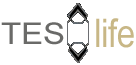This list consists of descriptions and solutions for error codes you might encounter while login to the Elder Scrolls Online.
I installed the OSX client on my Mac, but I can’t find the launcher
- To find the Launcher manually, double-click the Macintosh HD icon on your desktop
(If you cannot see your Macintosh HD, click on Finder on the toolbar along the top of the screen). - Select Preference from the drop down menu.
- Place a check in the Hardrive box under Show These Items on Desktop.
- Double click on the Applications folder.
- Double click on the Zenimax Online folder.
- Double click on the Launcher (it will have the ouroboros icon).